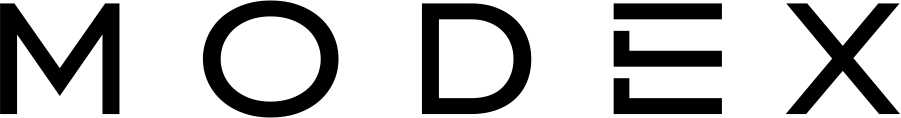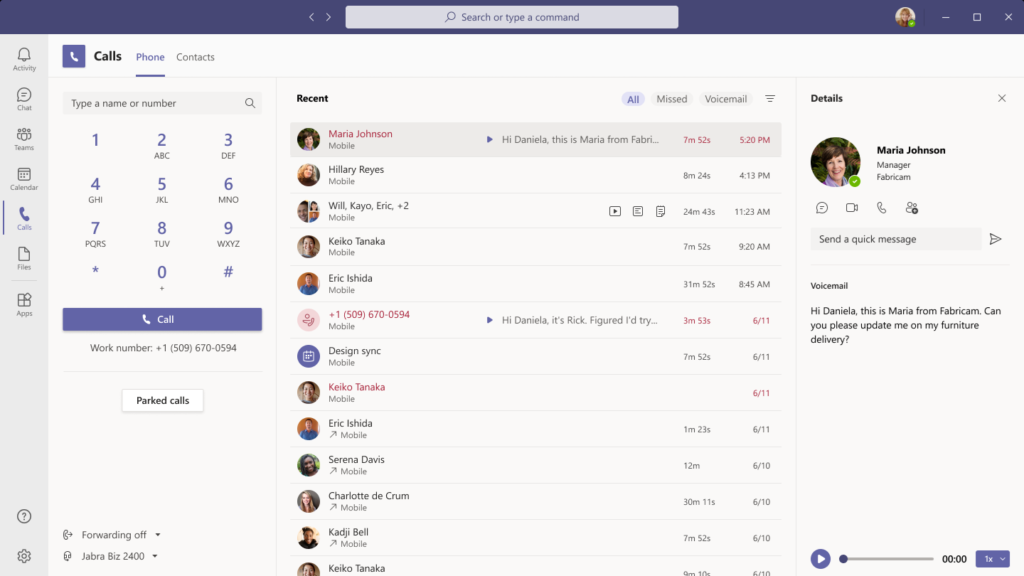
Over the last 1-2 years more and more of our customers have moved to Microsoft Teams to replace their traditional office phone system. The main reasons are usually because they’re using Teams already and they need a phone system that works when staff are working remotely.
It’s not until they start using Teams for phone calls that they realise it’s one of the best VOIP solutions on the market today.
Here are the top 5 features you may not know about Teams to replace your traditional office phone system:
As users of Teams for calling ourselves, it’s these features along with its user friendliness that makes Teams one of the best phone systems on the market today.
If you’re interested to learn more or even setup a trial, speak to the experts at MODEX for more info on how these solutions could align to your business needs.
Like to learn more about Teams Phone system? Book a coffee with us.