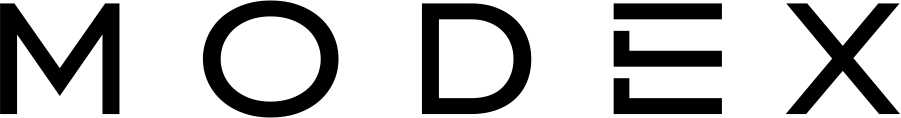Our business is all in the cloud.
As a cloud-based business on Microsoft 365, helping other small and medium sized businesses achieve the same outcome, we have heaps of experience in transitioning businesses from on premise and various technologies into a consolidated cloud platform. Our business and our customers who joined us on our journey, were prepared for the challenges of 2020 and COVID19.
The benefit of being all in the cloud is that we aren’t tied to fixed workspace. We operate the same and have access to everything we need no matter where we are. In the office, at home, in the cafe. It doesn’t matter.
In this article, we outline what this cloud operating model looks like and how your business can achieve the same outcome.

All business use the same core technology
There are a bunch of core technologies that every business needs:

Did you know?
6 out of 7 are included in Microsoft 365
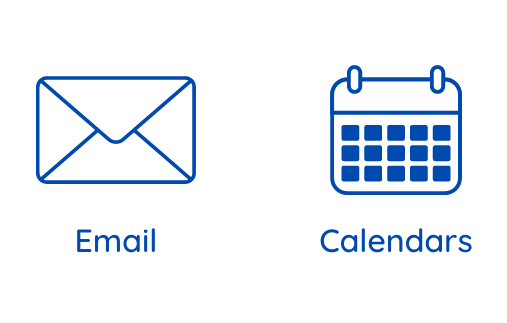
Email and Calendars are the bread and butter of Microsoft 365 (formerly Office 365). Migrating your email to Microsoft 365 gives you enterprise grade email and calendaring services in Exchange Online with 50GB per user mailbox and unlimited shared mailboxes in a familiar Outlook (app and online) interface.
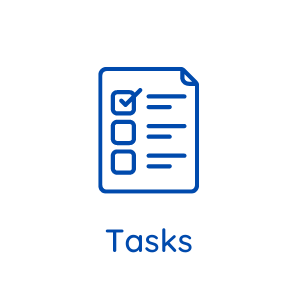
Whether it’s a to-do list or basic project management, everyone needs a way to record tasks to keep things on track. In Microsoft 365, we do this via Tasks for Teams and Planner. Both of these tools are integrated with each other, Tasks for Teams gives you your own To Do list that’s synced across all your devices and also shows your ‘plans’ in Planner which are kanban style boards (think Trello) for basic project management.
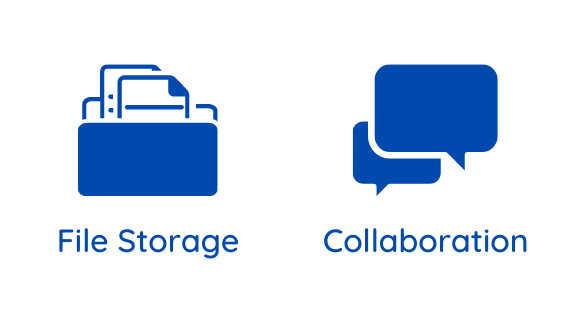
Ditch your old file server or Dropbox account. File Storage and Collaboration go hand-in-hand on Microsoft 365. We store all of our documents and files in Microsoft Teams which uses SharePoint Online in the back end, which enables real-time collaboration and secure remote access to documents without the hassle of a VPN. Teams is also our communications platform, where we can instant message or make video/voice calls, giving us the ability to contextually collaborate over any document no matter where we are.

Being serverless means you need modern cyber security tools to secure your corporate identities, devices and data. In this cloud world, the Microsoft 365 Business Premium bundle includes:
- Azure AD for identity protection – multi-factor authentication and sign-in security
- Intune for device security and management – remote wipe and compliance checking
- Data Loss Prevention for mitigating against accidental and purposeful data leaks
- Information Rights Protection for securing sensitive documents wherever they are

For everything else, we use specialist apps like Xero, HubSpot and GetSignature to complete the picture. We choose modern tools that are fully online (cloud based) so we can be fully mobile and don’t need any servers.
Hear how being cloud-based helped Tasman Environmental Markets
Interested in finding out how your business can modernise and consolidate on the cloud?
We'll help you plan your move today.
Free Demo
How are other businesses are modernising on Microsoft Teams
We run free Microsoft 365 experience demos