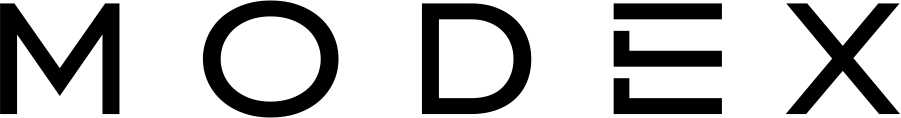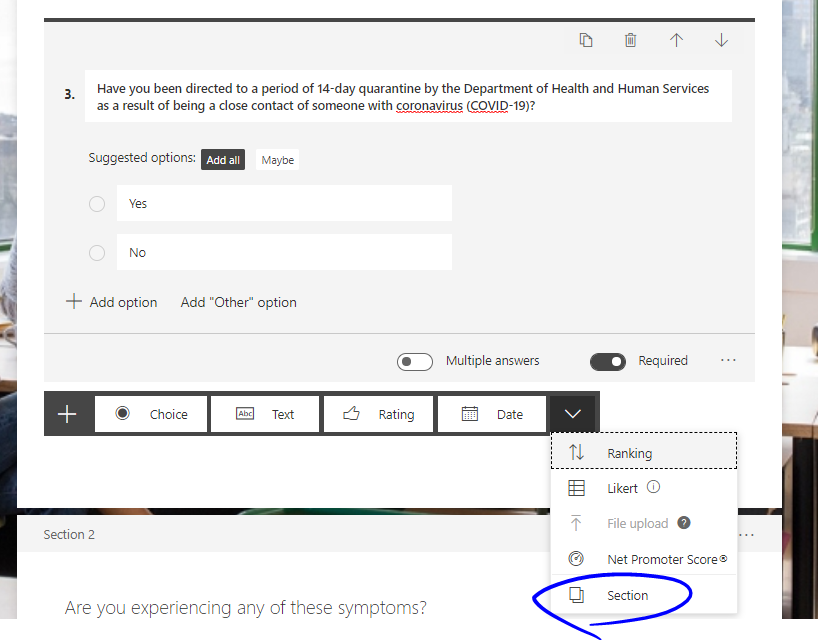Preparing for a COVID Safe return to work? Follow this article to build your own Health Questionnaire app on Microsoft 365.
With our easing lockdown in Victoria, more and more businesses are preparing their COVID Safe plan. One of the items on the government’s COVID Safe Checklist is monitoring symptoms of employees, and directing them to stay home and get tested if they have any symptoms.
We’ve helped our customers with a modern experience, digital first approach using a combination of Teams, Forms and QR codes to create a smart Health Questionnaire based on the Victorian Government’s paper template. This solution provides a great contactless experience and makes it easier for our customers to securely manage personal information.
To create your own digital COVID Safe Health Questionnaire for your business using Microsoft 365, follow these 7 simple steps.
- Setup a private team for each venue and a channel for COVID Safe data
This will ensure only those who are authorised can access your staff information.
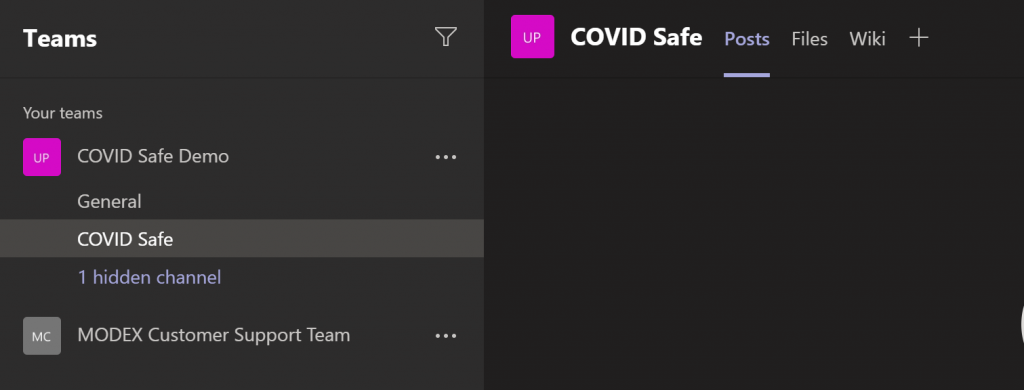
- Create a new Form from the ‘Files’ tab using ‘Forms for Excel’
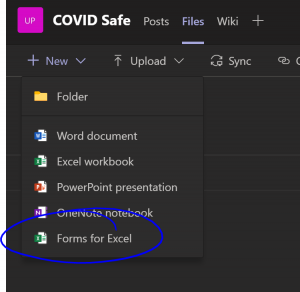 Customise the form with the information using this template from the Government (mark all fields as mandatory):
Customise the form with the information using this template from the Government (mark all fields as mandatory):
-
- Time of shift – Text
- Are you currently required to be in isolation because you have been diagnosed with coronavirus (COVID-19)? – Yes/No
- Have you been directed to a period of 14-day quarantine by the Department of Health and Human Services as a result of being a close contact of someone with coronavirus (COVID-19)? – Yes/No
- Split the next set of questions into a new section:

- Are you experiencing any of these symptoms?
- Fever (if you have a thermometer, take your own temperature. You are considered to have a fever if above 37.5°C) – Yes/No
- Chills – Yes/No
- Cough – Yes/No
- Sore throat – Yes/No
- Shortness of breath – Yes/No
- Runny nose – Yes/No
- Loss of sense of smell – Yes/No
- Are you experiencing any of these symptoms?
- Update settings
Update the settings to match our screenshot (in the right hand menu) to automatically capture staff Names and Email addresses – they’ll be prompted to sign-in with their work email address when they access the form.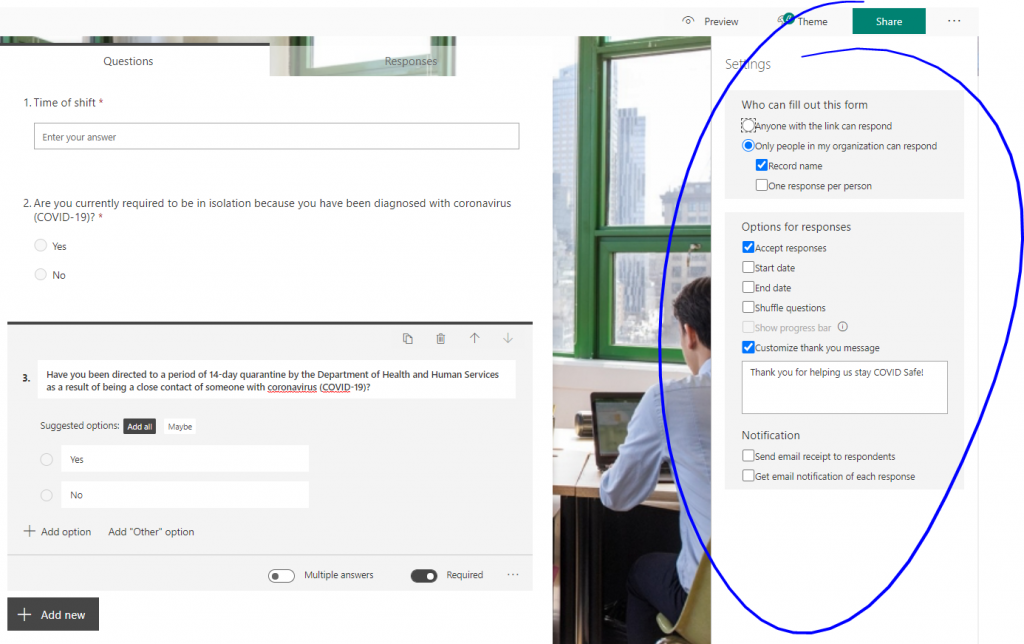
- Add smarts with New Sections and Branching
Create two new sections to tell staff to stay home and get tested if they answer ‘Yes’ to any of our COVID Safe Staff Questions.
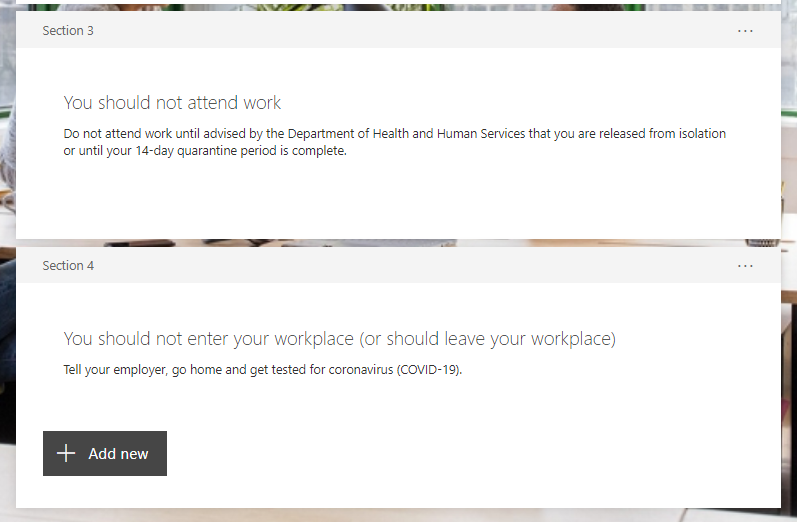
Add Branching to direct staff to the relevant next step, depending on their response. This way, you can tell them not to attend work if they don’t meet COVID Safe requirements.
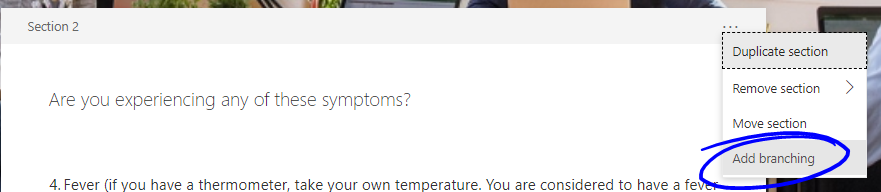
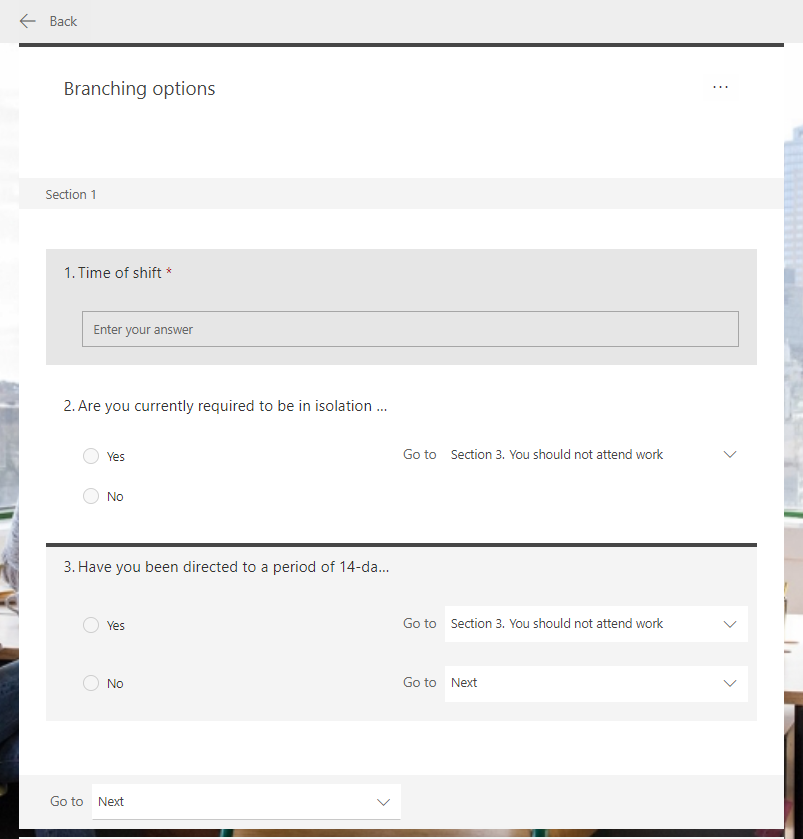
- Share the Form to QR code
Microsoft Forms will automatically generate a QR code for your form which you use right away.
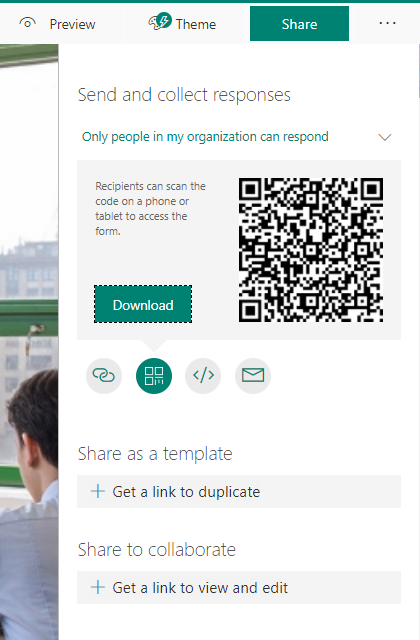
- Optional: Generate custom QR code with branding
To further improve the experience, create a branded QR code using a free QR code generator.
Test it out, scan this QR code with your mobile phone’s camera and let us know what you think.

- Display QR code at your venue
Save the QR code to a handy screen to display to your staff or simply print it out. When staff start their shift, ask them to scan the QR code using their mobile phone and they’ll be taken straight to your digital COVID Safe Health Questionnaire!
Done! You’ve built your own digital COVID Safe Health Questionnaire app!
Get this solution for as little as $6.90 per month.
If you’re not using Microsoft Teams or Microsoft 365, contact us and we’ll help you create digital solutions like this to save you the headache of managing sensitive information and provide your staff with a great, contactless experience.