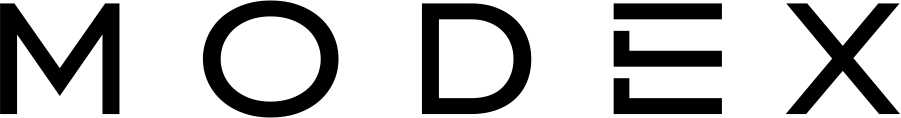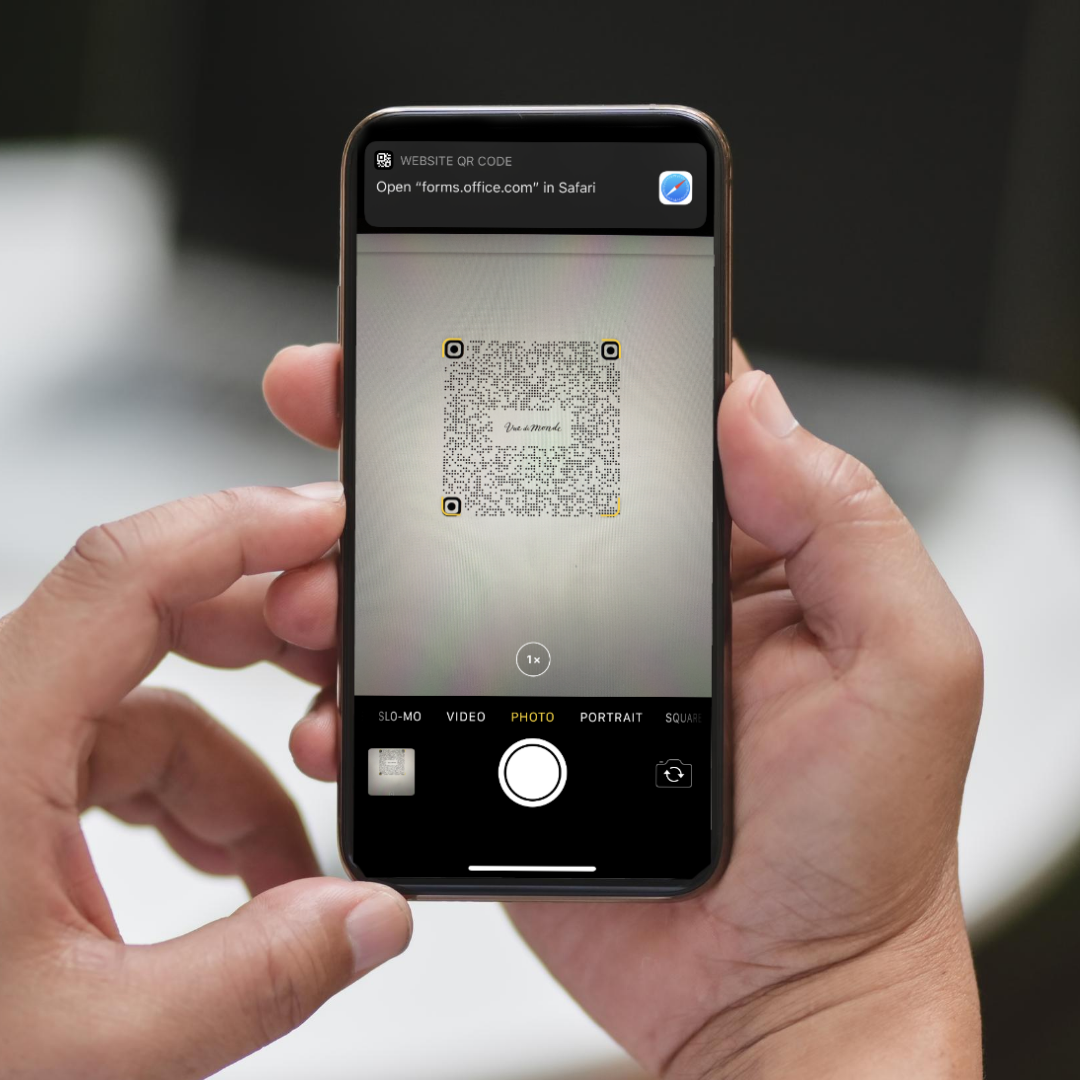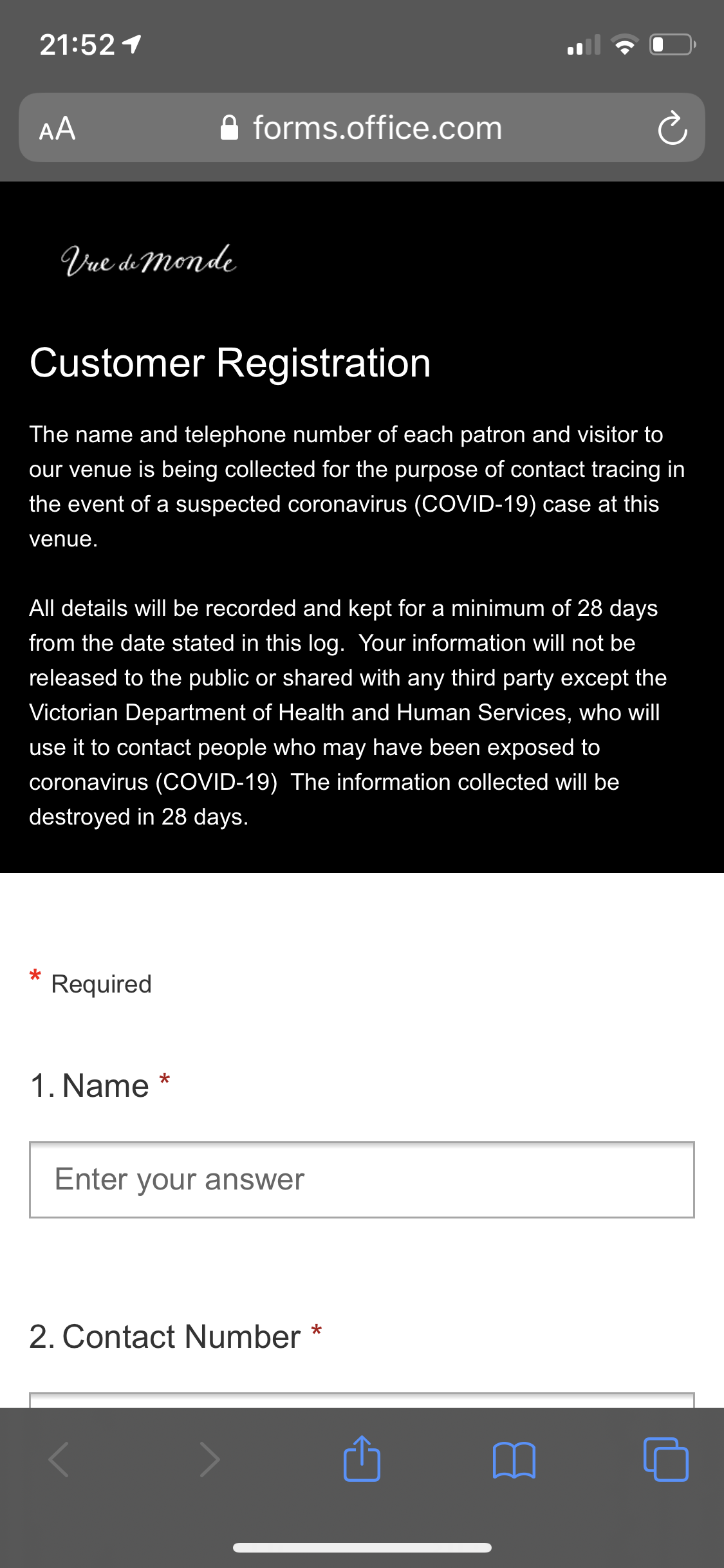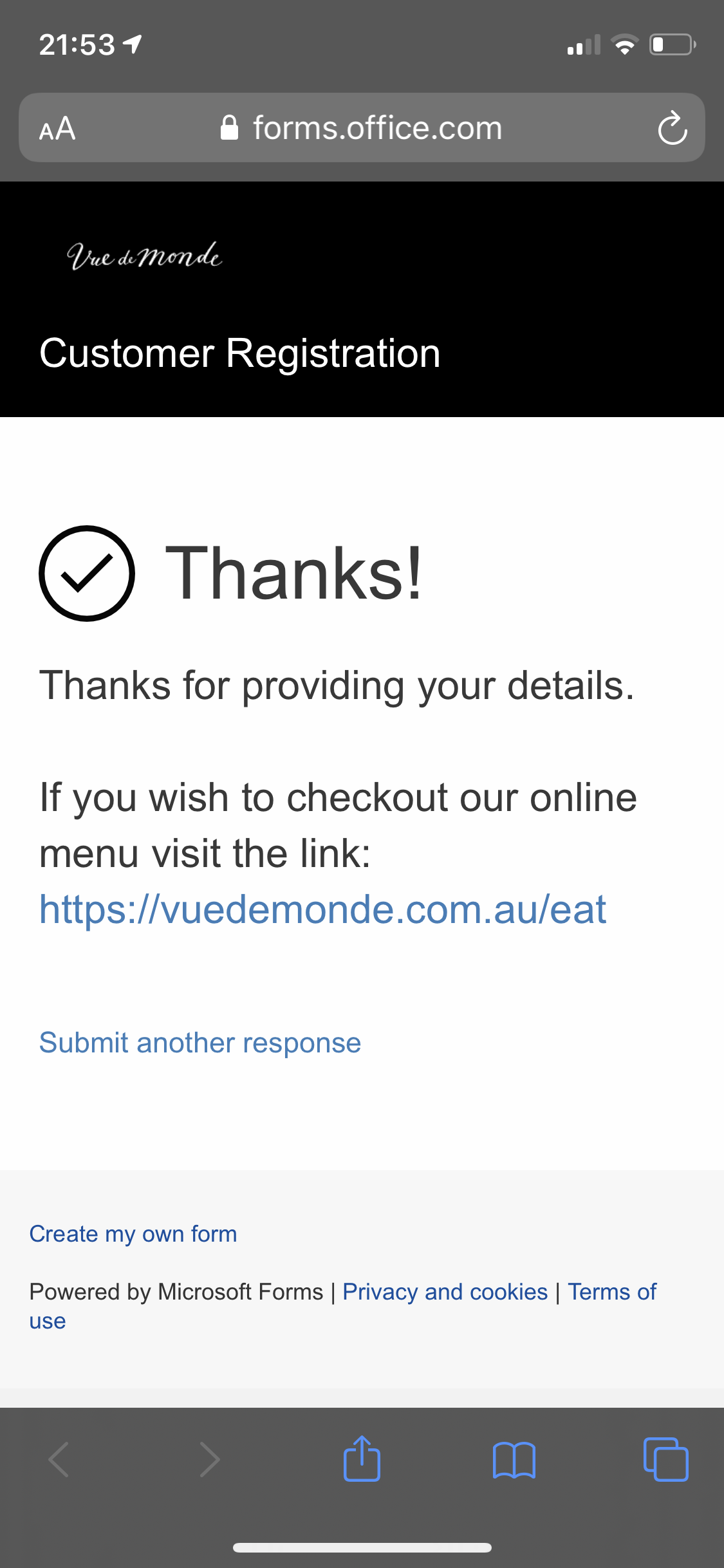Looking for a COVID contact tracing solution? Follow this article to build your own app on Microsoft 365.
The Australian Government recently eased COVID lockdown restrictions, allowing restaurants and cafes to reopen as long as they adhere to strict guidelines. In addition to social distancing, ‘Venues are required to collect contact details (first name and phone number) of every patron to assist in rapid contact tracing.’
Our customer Vue Group is taking a modern experience, digital first approach to contact tracing using a combination of Teams, Forms and QR codes. This solution provides a great ‘contactless’ customer experience and makes it easier for Vue Group to securely manage customer data.
Forget pen and paper. Customers register their details using their own mobile phone.
To quickly whip up a digital COVID contact tracing solution for your business using Microsoft 365, follow these 6 simple steps.
- Setup a private team for each venue and a channel for Customer Registration
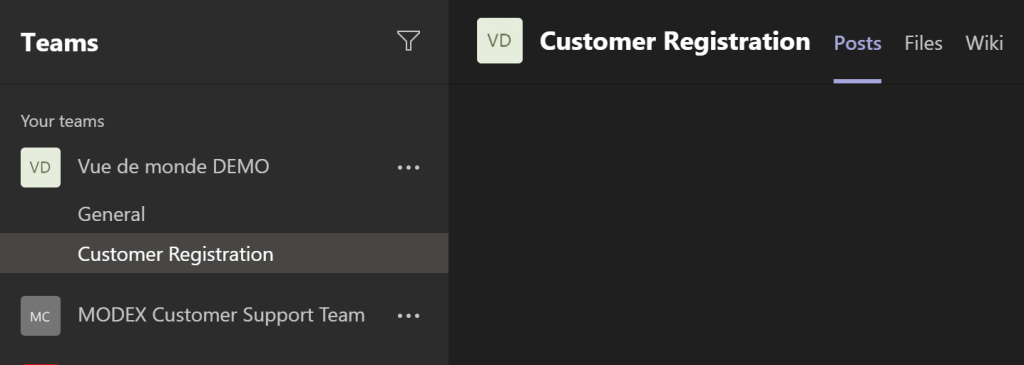
This will ensure only those who are authorised can access your customer information.
- Create a new Form from the files tab using ‘Forms for Excel’
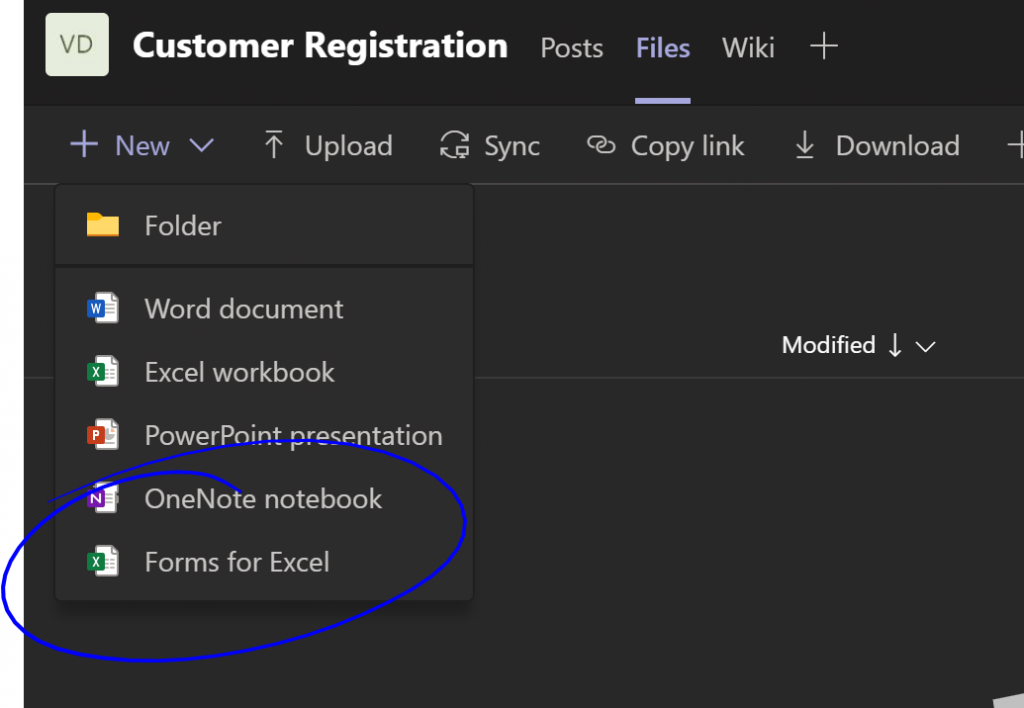
Customise the form with the information you wish to gather. Make the name, contact number and table number mandatory fields.
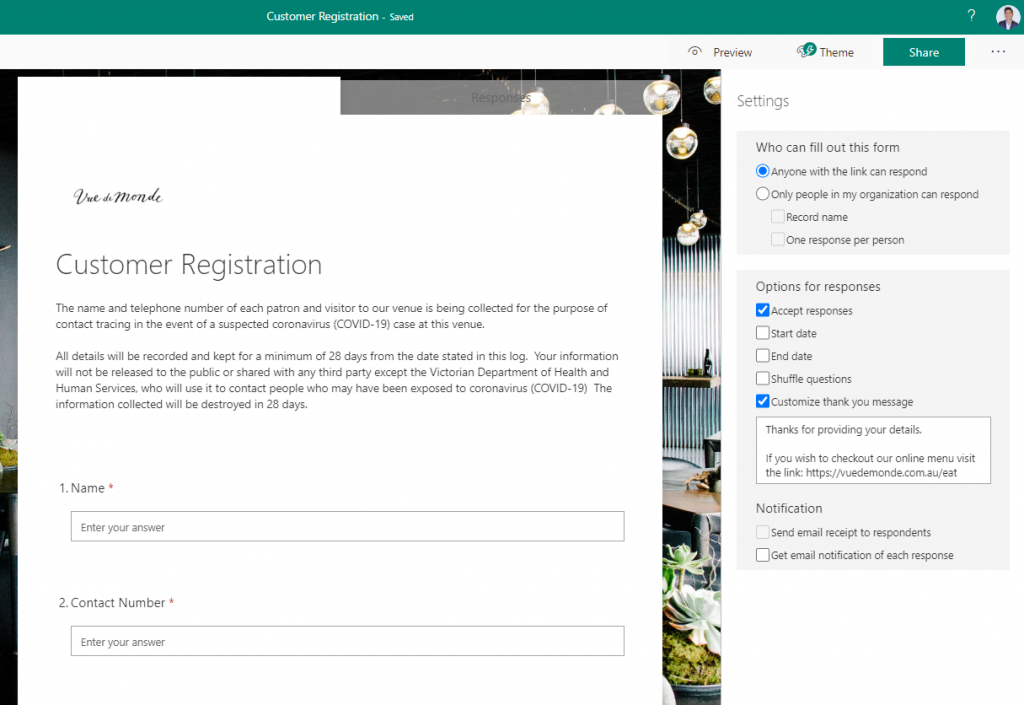
Update the settings to match our screenshot (in the right hand menu), allowing web access to your form. You can even add a personalised thank you message that links customers to your digital menu!
- Share the Form to QR code
Microsoft Forms will automatically generate a QR code for your form which you use right away.
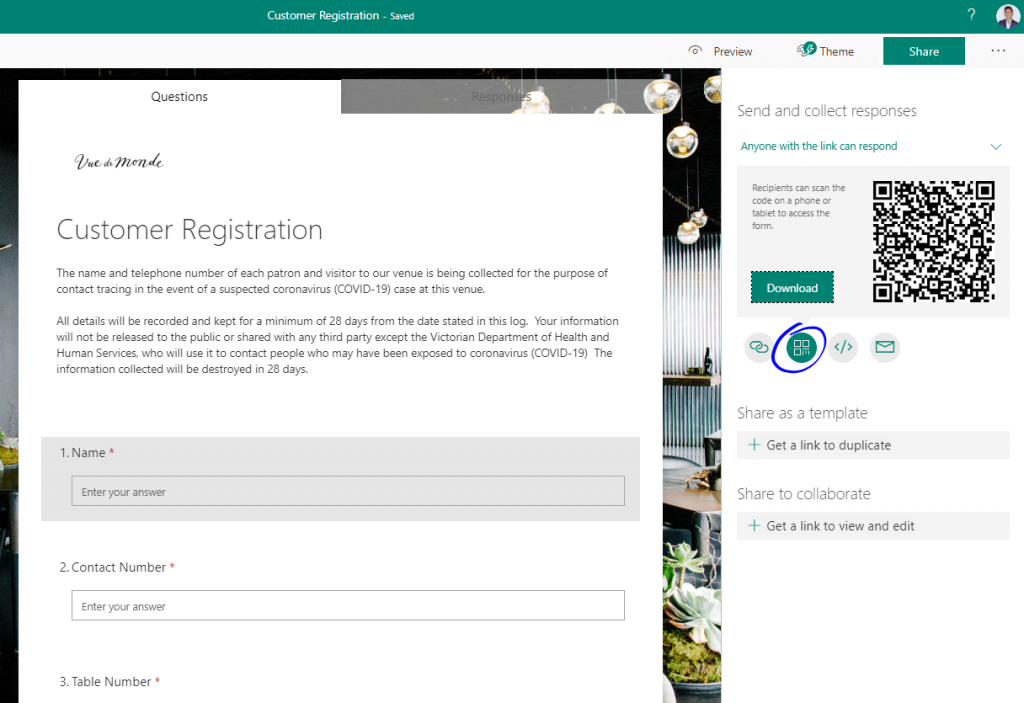
- Pin the Excel spreadsheet into your private channel for quick reference
To make it easier to access the form results from Teams whether you’re on your laptop, mobile phone or tablet, turn the spreadsheet into a tab.
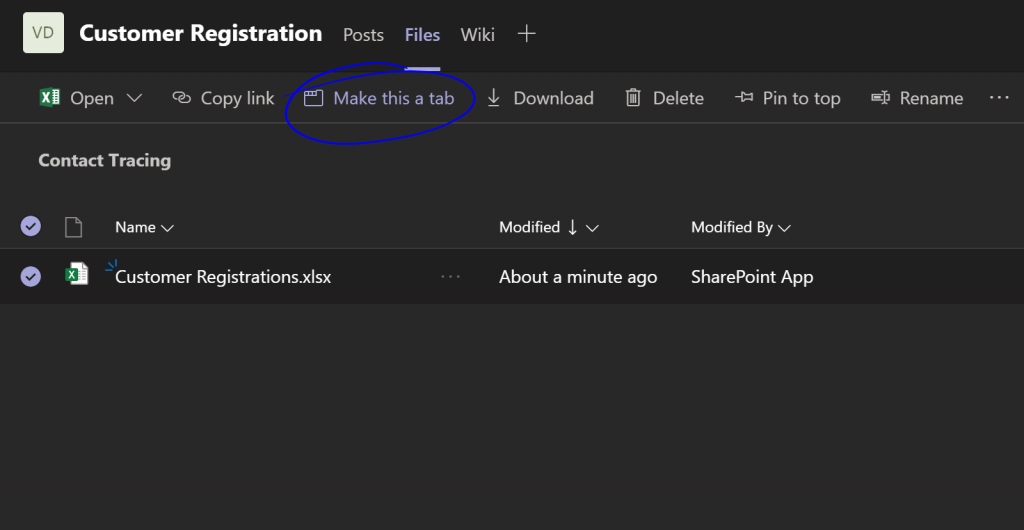
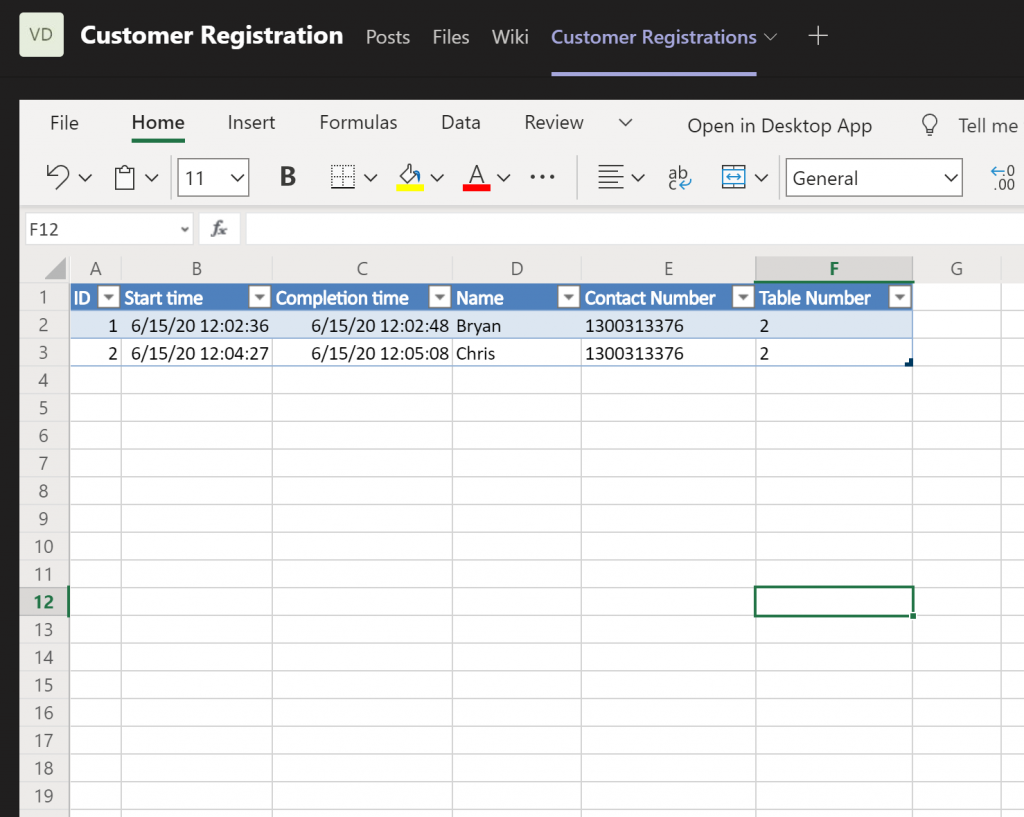
- Optional: Generate custom QR code with branding
To further improve your customer’s experience, create a branded QR code using a free QR code generator like https://www.qrcode-monkey.com/
Example:

- Display QR code at your venue
Save the QR code to a handy screen to display to your customers or simply print it out. When patrons are assigned a table, ask them to scan the QR code using their mobile phone and they’ll be taken to your digital Customer Registration Form!
Voila, you’ve built your own digital COVID contact tracing app!
Get this solution for as little as $6.90 per month.
If you’re not using Microsoft Teams or Microsoft 365, contact us and we’ll help you create digital solutions like this to save you the headache of managing customer information and provide your customers with a great, contactless experience.