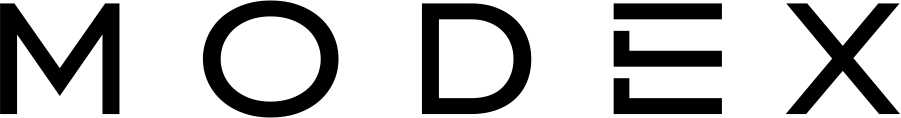Teams hits 75 million users worldwide!
Microsoft Teams is one of the most versatile workstream collaboration platforms on the market and has rapidly gained popularity among small and midsize businesses looking to provide a more collaborative experience for their employees.
As an add-on service that compliments the broader Microsoft 365 cloud office suite, it’s no surprise over 120 million active users of Office now use Teams – it basically brings together all those apps and makes them usable for end-users within Teams itself, saving time juggling multiple apps, emails and windows and providing more opportunities for productivity and efficiency.
We highlight 5 ways Microsoft Teams is helping create a more collaborative modern workspace today – and guiding SMBs towards the all-digital, modern workplace model.
#1 – Instant messaging, calls, meetings and schedules in one place
Microsoft Planner and Skype for Business are incredibly helpful software tool sets that help users keep on track of scheduled meetings and tasks, and communicate efficiently with colleagues and customers. Teams integrates both these services within the same client, keeping all your needs for planning, scheduling, instant messaging and video calls in one place.
Being able to simultaneously chat to co-workers in real-time rather than relying solely on back-and-forth emails that take time to get replies for improves productivity immensely.
Also being able to also keep track of events and meetings in the same client ensures end-users keep better track of their scheduled activities, and provides ease-of-use that enables and fosters the type of productivity we all strive towards to occur naturally.
#2 – A central hub to connect all your content and collaboration

Microsoft Teams is perfectly positioned as the central ‘hub’ for your teamwork in Microsoft 365, and is a no-brainer for businesses using Office or planning to move into the Microsoft ecosystem.
As a unified platform, Teams quite literally brings Microsoft 365 together for seamless work experiences. Users can access Access, Excel, OneNote, Planner, SharePoint, Word and more third-party applications directly within the client, as they are all integrated via handy connectors.
This centralisation of content and communication is a big pillar of Teams’ approach, and is a big reason why more businesses are switching over to Teams. Users can store documents, message colleagues or customers in real-time, leave messages for everyone to see in threaded conversational spaces (channels), manage notes and more without having to minimise the Teams client and juggle between multiple applications windows and emails.
As a common example used within the MODEX team, you could be having a meeting call hosted within Teams and have a PowerPoint presentation sitting active in the chat window while your team leader presents, which can also be edited and co-authored in real-time by members.
Instead of hundreds of emails that get lost in the chain, you can project the entire conversation history in specific channels for relevant team members. Everyone can see the latest messages, attached files, reminders and so on in a news-feed style interface – and it’s all within Teams. Users have no need to have the Skype or multiple Outlook windows open anymore.
Want to know more about the modern workplace? Download our free white paper now.
# 3 – Customisable digital workplaces to meet your needs
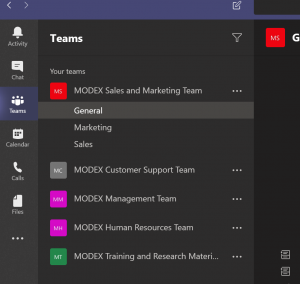
Setting up specific groups within Teams is incredibly easy, and the level of customisation on offer means your team leaders and managers can tweak groups to meet the specific requirements of dedicated teams or your organisation as a whole.
Instead of lumping all department’s work and conversational messaging in one digital workspace, you can ensure work and communication remains focused with specific channels. Here, your team members can converse on the private chatspace, upload and share relevant files, create wikis to provide instructional information, and create task-lists specific to them.
# 4 – Teams mobile is flexible for on-the-go collaboration
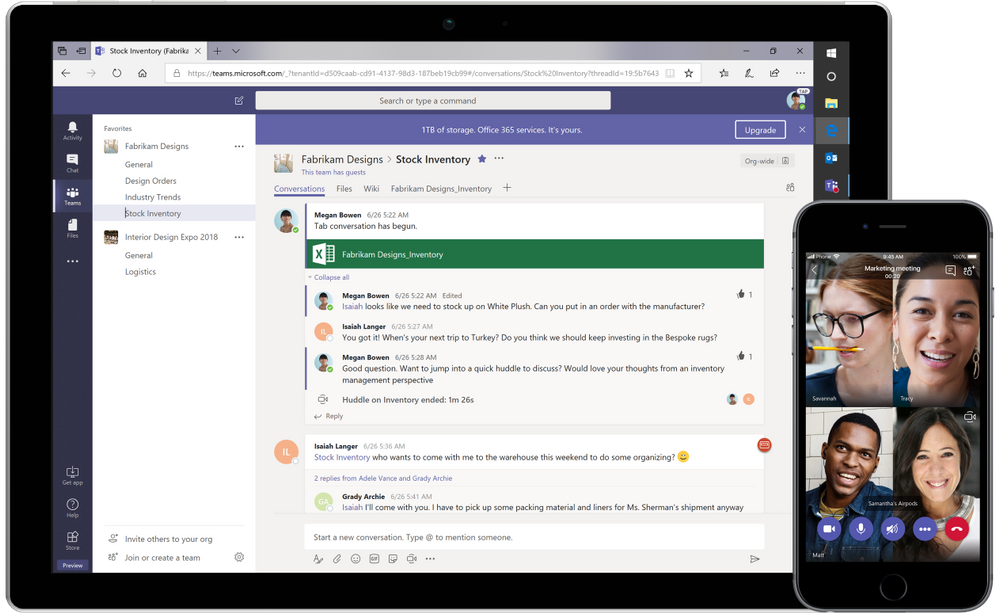
The Microsoft Teams mobile application and web application (accessed via mobile browsers) is as comprehensive as its desktop counterpart. This allows workers to continue accessing files, co-author, edit, share, chat, video call and schedule on-the-go as they normally would, from the convenience of their mobile smartphone or tablet device.
Mobility is a big driver for businesses working towards the modern workplace, and having more options for how and when you access the tools you need to do your work is essential. MS Teams’ mobile app fulfils that critical need without lacking key features or usability.
# 5 – Increases workplace transparency and improves teamwork
Even in the transition towards an all-digital workplace, it is sometimes easy to lose track of what we need to do or what commitments we need to make on behalf of our colleagues and managers. With Microsoft Teams properly used, these problems are all but eliminated.
Microsoft Teams makes it easier for all team members to view which meetings and tasks they have been assigned, who assigned it, and customisable checklists to tick off each step of the process. You can let team members know whether a task is in progress, or reschedule it with commentary behind the decision within seconds.
Instead of having to check in separate apps such as Planner or Google Calendar – which colleagues might not necessarily also use – Teams centralises these essential planning functions into one easily accessible tab in left-hand side of the client window. Ultimately, Teams keeps everyone on the same page and making the likelihood of missed or duplicated tasks low.
Why Teams is essential for a more collaborative future
Providing the right tool sets that cultivate and provide opportunities for better collaboration both off-site and on-site is critical to ensuring employees can improve efficiency and productivity.
Teams is ever evolving and it’s clear its benefits in providing all the functionality of the wider Microsoft 365 app suite in one client is proving a hit with many SMBs. Its integration with these services, combined with the convenience and time-saving it provides cannot continue to be ignored if your business wishes to leverage the most out of the Microsoft ecosystem.
If your business has not yet adopted Microsoft 365 in full, or you need help understanding how Teams fits in with the broader suite of Microsoft productivity services, speak to the experts at MODEX for more info on how these solutions could align to your business needs.