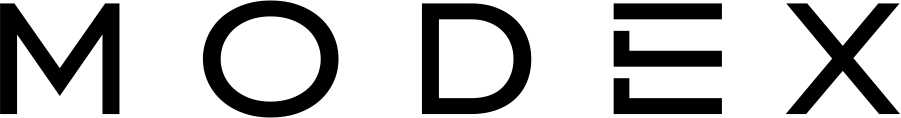Satya Nadella from Microsoft recently announced that Microsoft has seen 2 years’ worth of digital transformation in 2 months! As work styles shift towards remote working, Microsoft Teams has been a major enabler for many businesses.
With the growth in Teams utilisation (now 75 million users globally!), comes major investments from Microsoft. In the last two months we’ve seen a number of significant updates that have improved Teams and there are many more on the way.
Here are the top 7 updates for Microsoft Teams that have just been released or are on the way:
- 3×3 Meetings!

Yes, it’s finally here! You can now view up to 9 video streams simultaneously in a Teams meeting.
While it’s not quite up there with Zoom’s 49 participants, the key difference here is that Teams prioritises focus on those who are actively participating to draw attention to the content being delivered.
- Raise your hand in a meeting
![]()
Online meetings require an etiquette that differs to in-person meetings. You often miss out on reading body language and physical cues from other participants and sometimes there’s a delay between responses which can break the flow of a conversation.
The introduction of a virtual hand-raise gives people a simple way to cues interactions without any awkwardness.
- Work offline in the Windows desktop app
Working at home has put a strain on our NBN network which often results in slowness or dropouts. With the Windows desktop app, you can now read and create messages, even when the Internet is slow or drops out. Pinned chats and channels, along with previously viewed channels will also be available while offline to keep you going.
- Tasks in Teams
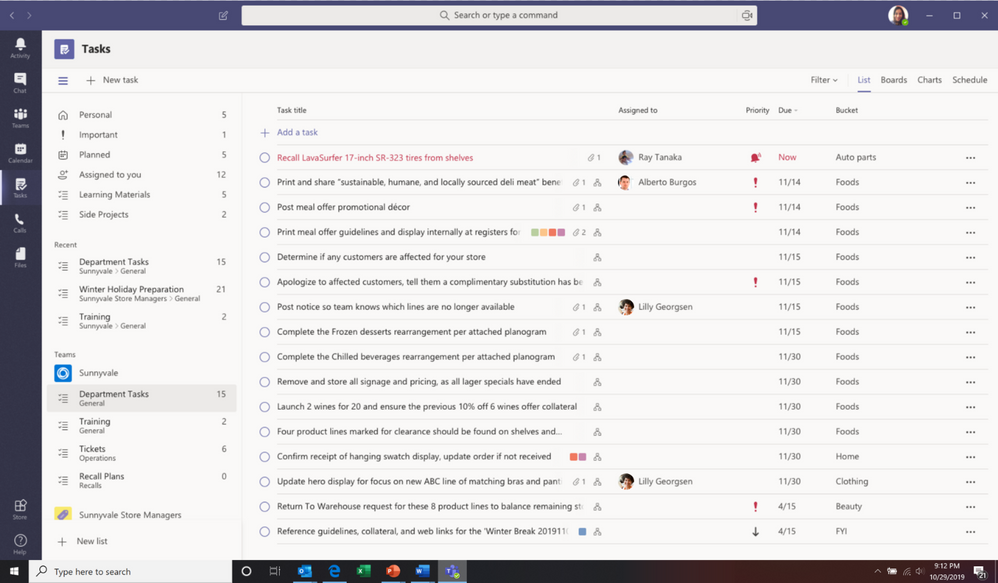
Tasks in Teams gives you a new unified view of your personal and assigned tasks within Teams. It consolidates your tasks across Microsoft To Do, Teams channels, Planner and Outlook.
It includes smart views which have tasks that are assigned to you, priority as well as the start or due date. You can then can choose the view that works the best for you – list, boards, charts or schedules!
- Teams Templates
A well-designed team in Teams brings together channels, tabs, and apps that combine into something greater than the sum of its parts. Templates in Teams bring together those ingredients to help staff create teams quickly for effective collaboration.
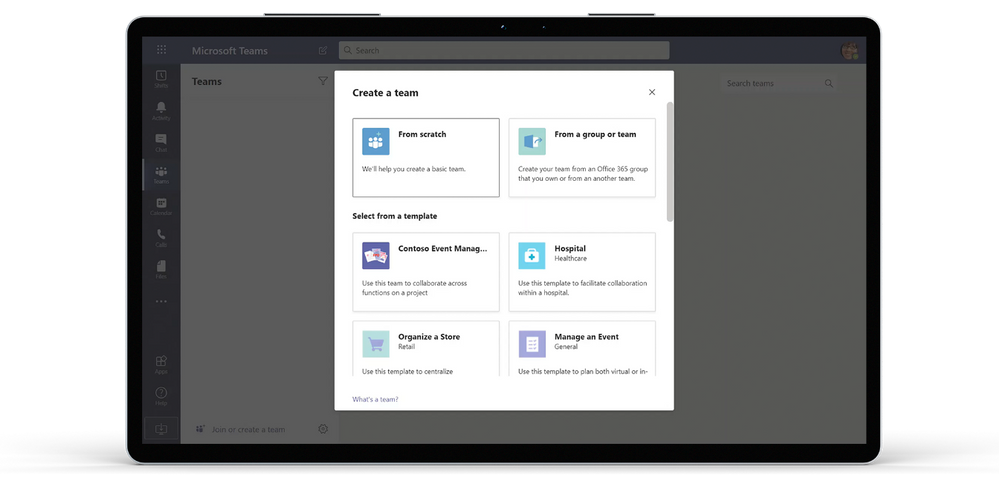
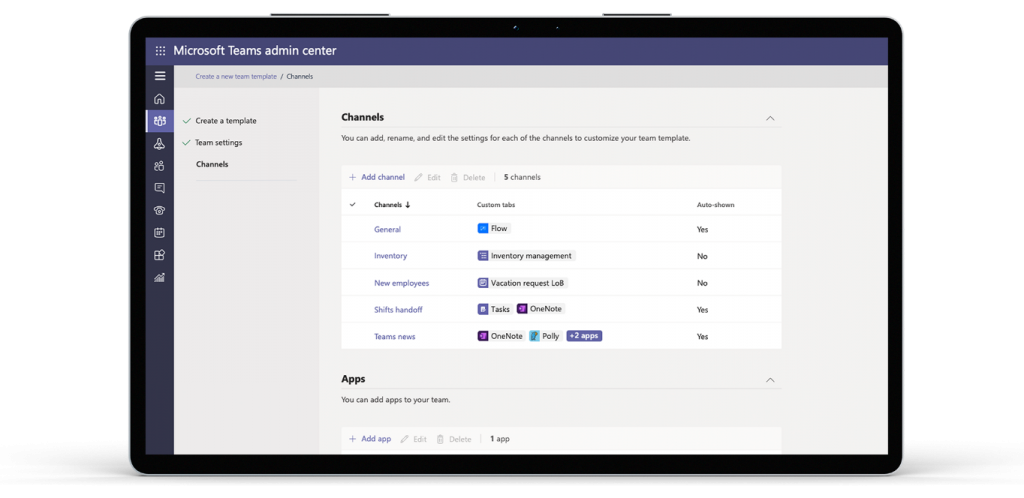
Teams Administrators can setup pre-defined templates to automatically setup new teams with your predefined configuration. This includes automatic creation of channels and app tabs, to standardise team configurations and streamline the setup of new teams.
- Contextual Search
Ever feel frustrated searching for content within Teams because you can’t search within a specific area? Well you can let your frustrations go because Microsoft have heard you and are introducing contextual search in Teams, giving you the ability to search in a specific channel or chat by pressing CTRL + F. Search results will contain only messages and files found in the selected chat or channel.
- Download an attendance report
Meeting organisers can now take attendance during a meeting and download a report that contains the name, join time and leave time of meeting attendees. To get your attendance report, select Show participants > Download attendee list.
How can I get started with Microsoft Teams?
These features are only some of the major upgrades and capabilities being released by Microsoft, there’s much more to come.
If you want to learn more about how Teams benefits organisations day-to-day and helps them reach an all-digital modern workplace, reach out for a virtual coffee with MODEX.