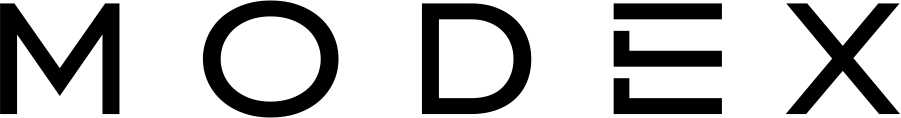The end is nigh for Microsoft Windows 7.
End-of-support (EOS) is fast approaching, and with it comes potential threats to our infrastructure security and workplace productivity – for those unprepared. Are you ready?
Windows 7’s EOS deadline of January 2020 is around the corner and no longer a far-off event businesses can afford to overlook.
For organisations still running devices on Windows 7, this means the end of technical support and security patches from Microsoft.
Remember those automatically delivered bugfix patches?
Seamless security updates?
Customer support calls with Microsoft?
Once EOS hits, all of these benefits disappear, and Windows 7 systems are unsupported.
In this article, we’ll explain why you need to prepare for Windows 7 EOS and how you can ensure your organisational upgrade to Windows 10 is as pain-free as possible.

Windows 7 end-of-support (EOS): What does this mean?
If you’re not prepared for the upgrade to Windows 10, the looming deadline of 14 January, 2020 means your machines on Windows 7 will be stuck without bug fixes and patches – and potentially vulnerable.
To be fair to businesses, Windows 7 has been around for over a decade and Microsoft’s consistent security updates and cumulative patches are very convenient. It’s easy to forget or unintentionally not even realise the company is finally pulling the plug on their legacy OS.
It’s also true that your Windows 7 machines won’t just stop working once the official support period ends, which is probably why many businesses, who have applications and workflows dependent on their current operating system are, are continuing to delay their upgrade.
However, it’s important you use this remaining time to prepare for an upgrade and ensure the transition to more modern software in Windows 10, is as smooth as possible.
What are the risks of Windows 7 end-of-support (EOS)?
Why is it so risky to remain on Windows 7 past the extended support end-of-support deadline?
- It’s expensive to maintain Windows 7 machines: Without official support from Microsoft, there is the option of additional support from third-party vendors. However, the cost to maintain unsupported applications and workloads on a legacy OS will naturally increase due to the need for specialists – not to mention ensuring they remain secure.
- Lack of new updates or features: Windows 7 owners should already be familiar with the lack of new features since January 2015, when mainstream support official ended. Once the extended support phase ends in January 2020, there is basically no way to receive new capabilities. If keeping your workplace efficient and competitive is a big priority, neither of these objectives are achievable with outdated legacy OS software.
- Unnecessary security vulnerabilities: Without official security patches or bug-fixes seamlessly delivered to your Windows 7 machines, environments are more open than ever for malicious threats and destructive viruses to wreak havoc and potentially cause costly data breaches or expenses to repair compromised systems. Given there are new and emerging threats to consistently keep track of, maintaining security and the integrity and safety of your systems without official support is fraught with unnecessary risk.
Whilst January 2020 is still some months away, it’s important to remember it can often take months to sufficiently migrate, then test business-critical applications and pilot feature upgrades on the new operating system before rolling them out across the rest of the company.
If you want to have the best chance of avoiding these pain-points and rushing a late transition to the most modern operating system available, it’s time to build your plan and educate stakeholders on the benefits of upgrading to the latest version of Windows today.
Preparing for Windows 7 end-of-support: Next essential steps


One common mistake is approaching a major transformation initiative – such as upgrading from Windows 7 to Windows 10 – as just a long overdue upgrade to get over and done with.
This sort of transition introduces a wide range of new capabilities and helps your business to move to a more modern workplace that enables innovation and efficient.
It’s important to take the time to get your decision-makers and broader team on-board and to understand the high-level business advantages and technical benefits of making the big move to the latest operating system, and how you can better leverage the new platform overall.
If your business lacks internal expertise or requires a guiding hand to ensure your move from Windows 7 to Windows 10 is as seamless and optimised as possible, partner consultancies like MODEX can help. Managed services such as those from MODEX help businesses without specific IT expertise or who require additional assistance in their deployment of updates – or just would rather not handle the upgrading process at all.
Speak to our team today for more information on how we can help you move to Windows 10 and how the move can drive your outcomes.