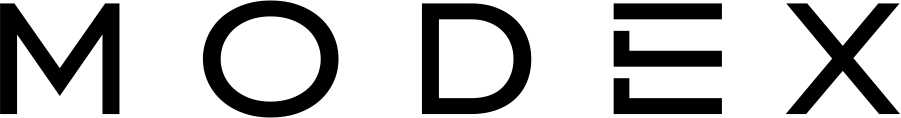Reduce your IT costs by consolidating with Microsoft 365
In this article we’re going to explain how choosing Microsoft 365 Business Premium, businesses can save costs while still having access to a wide range of features and services.
Today, most MSPs rely on multiple 3rd party products to provide value and service to their customers. While in the past this would’ve helped these MSP’s have a larger support scope they could offer their customers, now days the number of apps and services are so comprehensive within the Microsoft 365 platform, it makes more sense to consolidate.
If your MSP uses or recommends the use of multiple 3rd party products, they are introducing unnecessary cost and complication into your IT setup and these costs and complications are forwarded on to you, the customer.
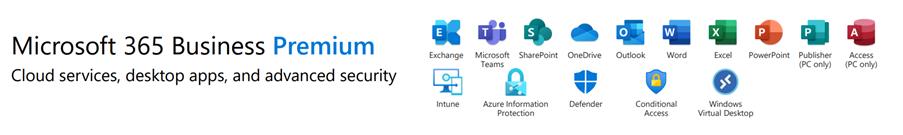
Figure 1: Microsoft 365 Business Premium app stack
Let’s take a quick look at the features available from the Microsoft 365 Business Premium subscription, which is the subscription most of our customers choose. Included are word processing (Word), spreadsheet software (Excel), presentation software (PowerPoint), email access (Outlook) which are commonly associated with Microsoft Office.
Importantly though Microsoft have continually added to and improved upon the Microsoft 365 subscription with products which you may not be familiar with:
- Microsoft Teams is a business communication platform offering workspace chat, video conferencing, file storage and easy 3rd party application integration.
- SharePoint is a collaborative platform that allows businesses to setup their own intranet with functionality such as document management, storage and workflows.
- OneDrive is file hosting service with a client app that allows file synchronisation and cloud backup of your desktop files.
- Intune is a cloud-based endpoint management service so you can manage all your devices through a web portal.
- Defender is an anti-virus, email filter and personal firewall that works in real time.
Cost of M365 Vs 3rd party products:
Now that we’ve outlined all of the major features that M365 Business Premium includes, let’s look at some costs of 3rd party products in comparison. For reference, the total cost of M365 Business Premium is $32.90 per user per month.
The cost for Dropbox alone is $28.60 per user per month and it only provides a cloud storage. Features that are already included with Microsoft 365 in SharePoint and OneDrive.

The cost for Zoom is $17.49 per user per month and provides Video conferencing and messaging features that are present in Microsoft Teams.
With just these two 3rd party programs you would be spending $46.09 per month per user which is nearly 50% more than Microsoft 365 Business Premium alone and with fewer features.
In the below image, you’ll see what it roughly costs if your IT systems are totally comprised of 3rd party software compared to having the one Microsoft 365 Business Premium subscription. You may be spending up to or more than 4x as much as you need to.
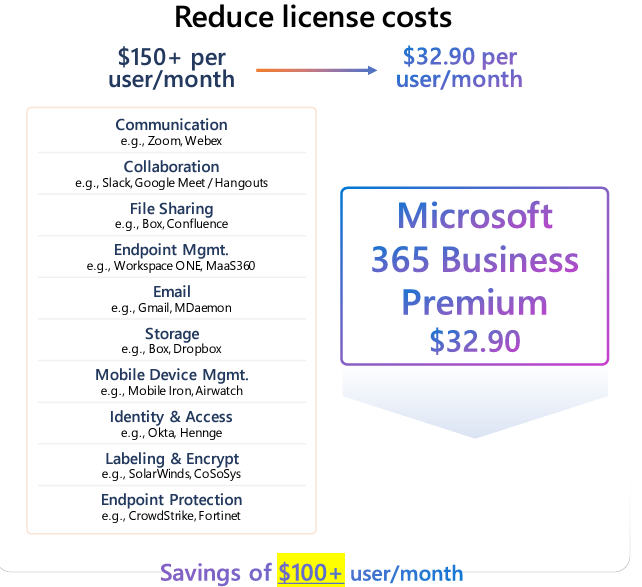
Figure 2: Microsoft 365 Business Premium cost comparison vs 3rd party products
At MODEX, we specialise in Microsoft 365 and maximising the value of the Microsoft 365 platform for your business. If you feel like your IT setup is bloated, complicated or too costly, drop us an email for an informal chat at info@modex.com.au
Written by