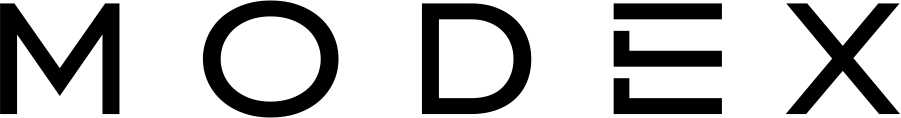Secure passwords or easy to remember; pick one. But what if you could pick both? Learn how a Password Manager for businesses can improve security.
When we talk to businesses, one of the biggest day to day operational challenges is password management: how to keep track of logins for suppliers and customers, how to share those securely among staff and how to prevent an outgoing employee walking away with that password list. The concept of a password manager is nothing new: Excel Worksheets, an old school notebook or even an Access Database all can function as password managers, yet all three fail to meet three critical requirements.
- Easy to use: no manual processes involving copying & pasting
- Secure storage of content: can the contents be easily intercepted or accessed by a 3rd party
- Collaboration: ability to share amongst a team
MODEX have teamed up with LastPass to offer a cloud-based solution that meets all three and more.
LastPass works through a browser add-on, available for almost all web browsers. For devices managed by Microsoft 365, this installation can be automated – saving time and simplifying the end user experience. Once the add-on is installed, simply login with your username and master password. This password should be very memorable yet strong: CorrectHorseBatteryStaple being the common industry example from XKCD.

Once logged in, you can start saving credentials – it’s that simple. When you go to a website that contains a login form, you can auto-fill the credentials, copying them directly from LastPass and putting them into the website for you. Ignoring the security aspects for a moment, this automation can be a huge time saver when compared to the common Excel Workbook solution.
For instance, if you login to websites 15 times per day with each login taking on average 45 seconds to open the Excel document, locate the password and login, that is just short of 12 minutes per day. Multiply that by 50 staff and that’s over 9 hours per day just spent on looking for a password. LastPass cuts that entire process down to three clicks: open, select, login.
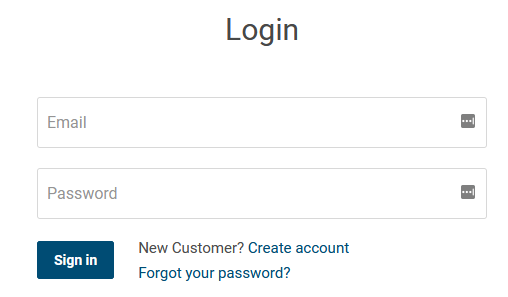
LastPass for businesses also brings the power of Shared Folders, enabling secure sharing of credentials within your team. Shared Folders can be used for anything you like from the various logins for the marketing department through to the seemingly endless credentials for printers and network devices.
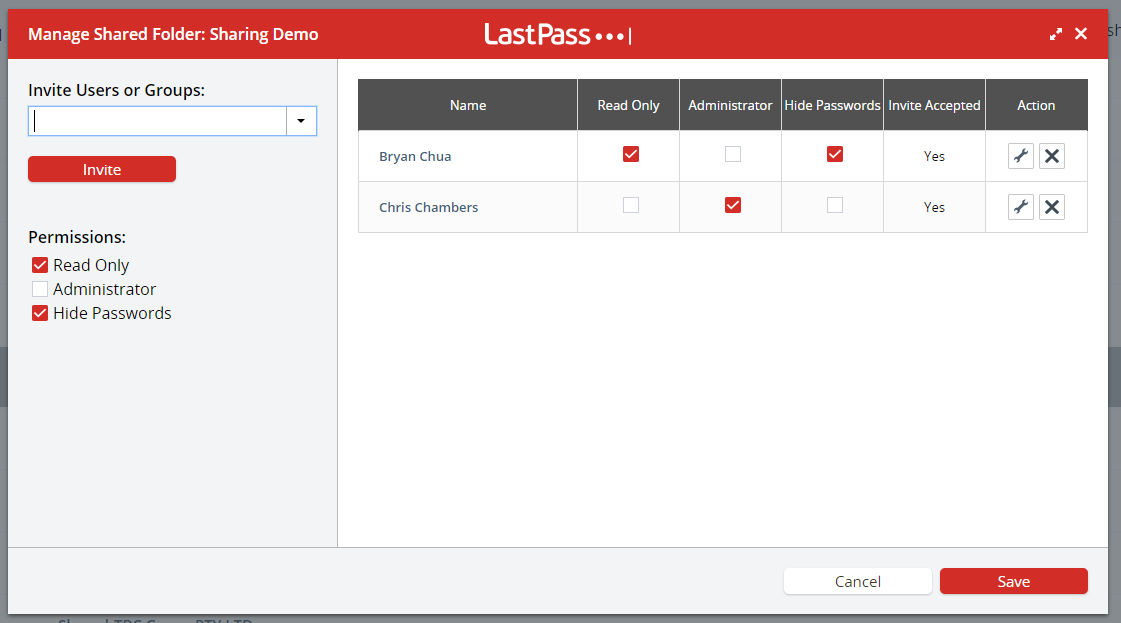
But you talked about Azure AD Single Sign On (SSO) in your previous blog, what about that?
Great question, LastPass Enterprise works with Azure AD SSO! Azure AD SSO is our preferred option for Microsoft 365 Business Premium licensed customers as it provides a true seamless experience for staff and without any additional licensing. It all depends on the apps you’re using and their compatibility with Azure AD SSO. Where apps aren’t compatible, LastPass is an excellent alternative.
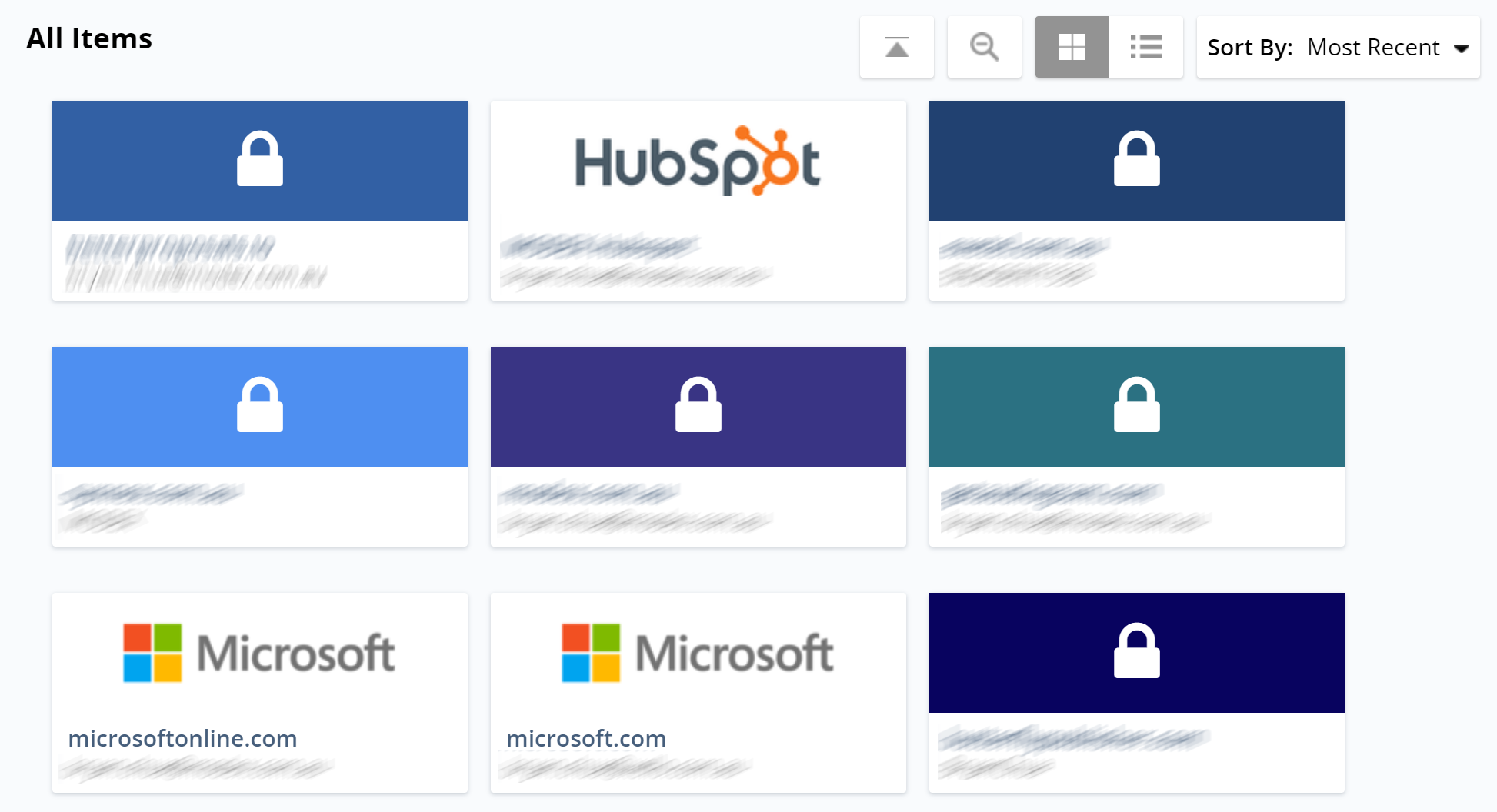
Written by