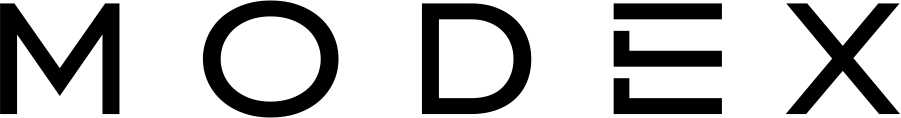Getting started with new Windows devices has traditionally been a hit or miss for new staff.
Despite living in an era of digital transformation, the reality is many outdated facets of legacy IT persist, and that includes the process for setting up devices and handing them over to new staff. It’s so bad that technology now ranks in the top ten reasons Australian employees will leave their current role, according to Gartner’s 4Q18 Global Talent Monitor report.
Employees don’t want to find themselves wasting valuable time navigating systems that are outdated or slow, and it’s clear many businesses need to re-evaluate, especially if it’s a new device. What kind of first impression does that make about your business?
The out-of-box experience (OOBE) for Windows 10 devices is one example. It should be streamlined and user-friendly, but for many it remains tedious, often taking too long to load each step and process every welcome setting to actually log in and verify credentials.
Ultimately, the need to get IT involved proves detrimental to what staff actually want to do on their first day – start working without time-wasting. Thankfully for businesses in Microsoft’s ecosystem, there is a underrated solution eliminating these problems for staff.
Windows Autopilot has been on the market for over two years and is one of the best new cloud-based technologies gradually phasing out these old pain-points with automated deployment and self-service setup, but one thing we’ve commonly seen online is the over-emphasis on its benefits for IT. What about the benefits for new staff?
Here’s the current big benefits and reasons for new staff and what it contributes to the modern workplace journey – so you can help get your IT and team-leaders on-board with it faster.
#1 – Self-service new device setup
Windows Autopilot makes workplace devices configured and ready out of the box with its self-deploying mode, which is where the new staff member only needs to turn on the device to get working.
For those unaware, self-deploying mode automatically joins a new work device into the company’s Azure Active Directory (Azure AD), enrols it into Intune for mobile device management (MDM) and takes care of all apps, certificates, policies and networking profiles provisioned on the device. In other words, all the setup is automated before the new staff member receives it!
There’s been a lot of emphasis across the Internet on how great this feature is for businesses and IT – and it is – but staff members also get a ton of convenience from this underutilised feature.
When setting up new staff you no longer have to worry about sitting through complex setup processes or getting something wrong with their new device. The only interaction is turning the device on, connecting it to a network and verifying credentials, with everything after automated by Autopilot.
All new staff members actually have to do is:
- Unbox the device (if directly from the factory or OEM).
- Plug it into a power source and turn it on.
- Connect it to a wireless network for Internet access (if ethernet is enabled, not need).
- Verify email address and password for organisational account.
That’s it. No more messing around or working with outdated, overly complex IT processes.
Effectively, staff can get their own work devices up-and-running from now on, without relying on a member of IT to get involved, freeing up their time to get working and productive faster.
With more tech-savvy talent entering and rising the ranks of the workforce, they expect the technology you have them work with to resemble the same streamlined experiences they have outside of the workplace – Autopilot’s self-deployment mode gives them that.
#2- All the latest productivity and collaboration apps ready-to-use

Because Windows Autopilot allows businesses to pre-configure their devices, staff immediately gain access to the latest versions of essentials like Microsoft Word, PowerPoint, Excel, Outlook and Teams – without worrying about whether IT needs to install them.
Settings for these applications are also automatically applied and installed via Autopilot and Intune. Staff are no longer expected to figure things out if unexpected problems occur, they can just get on with their work and always have the newest apps and features.
Similarly, staff don’t have to waste time wading through third-party bloatware that sometimes plagues new devices sent straight from OEMs. One major reason corporate IT goes through the painful process of re-imaging the out-of-box Windows OS with their own image is to get rid of such unwanted software, but some unlucky staff in businesses without dedicated IT, they’ve probably been inundated with these afterthoughts one time or another, usually when a work device isn’t properly managed or wiped.
Autopilot makes this scenario impossible going into the future. Staff will never have to waste time uninstalling crapware like pre-installed antivirus (rhymes with McFafee), unwanted pop-ups (persistent) or random apps like Candy Crush Saga (we still shudder).
#3 – A more user-empowered modern workplace experience
With digital transformation, cloud computing and mobile changing the way we work forever, employees increasingly expect a user-centric environment that ensures they’re empowered by IT rather than restricted, as has been the case in the past with legacy IT.
While Windows Autopilot is only one small cog in the broader Microsoft solution ecosystem, it’s important to not underestimate its role in providing the ideal introduction to the modern workplace for your staff members.
This is the first visible benefit they will receive after powering on their device and realising there’s no time-wasting setup involved; combined with the streamlined benefits of other solutions in the Microsoft ecosystem (Microsoft 365, Teams, etc), Autopilot helps staff save time, eliminate tedious manual setup tasks and keeps systems integrated and always updated for their ongoing convenience.
Why Windows Autopilot is essential for end-user convenience
The benefits of Windows Autopilot are clear for both IT and staff.
IT admins don’t have to physically touch new devices anymore, and can prepare everything ahead of time in a more efficient manner.
Staff, meanwhile, can start using their new devices sooner, don’t need to ask IT for support, and experience a modern, all-digital workplace that enables them to spend their work time better with none of the recurring system-level inconveniences of the past.