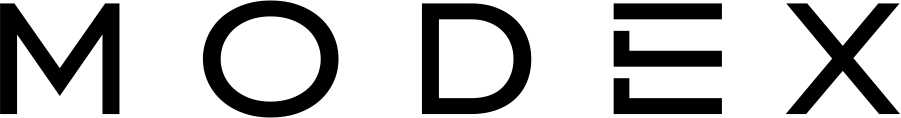Newsflash! Office 365 is now Microsoft 365, to find out more about these changes, visit our updated blog post: Office 365 is now Microsoft 365
Microsoft 365 and Office 365 come in several distinct plans catering to the different needs of small and midsize businesses (SMBs). Find out which product offering best suits your business goals in our comparison guide.
Whether you want to retire your use of costly standalone Office products (like Word 2019) or migrate to cloud-based solutions for a future-proof transition towards the modern workplace, Microsoft currently offer a selection of subscription types for SMBs to consider.
Microsoft are known for confusing naming conventions and it’s understandable many companies struggle to pinpoint which plan is best for them – our quick comparison has you covered.
The 3 SMB tiers of Microsoft 365 and Office
Microsoft 365 Business, Office 365 Business Essentials and Office 365 Business Premium are the 3 currently available subscription types that cater specifically to Australian SMBs in 2019. Each plan receives regular new features, bug-fixes, security updates, new applications and more automatically delivered from Microsoft to all businesses who have active subscriptions..
At the start of this year, these plans received a decent amount of bonus services which were previously restricted to enterprise tiers of Office, including Microsoft Teams and MyAnalytics, which are now bundled in free – making it more ideal to make the transition now.
All three plans offer email hosting, up to 1 TB of OneDrive store for file storage and sharing, the same industry-proven security and compliance features of Microsoft’s broader Azure Cloud platform, 99% uptime guarantee, 24/7 phone and online support and 300 maximum users.
#1 – Office 365 Business Essentials: What does it include?
Applications: The web-based and mobile versions of all core Office 365 productivity applications: Excel, OneNote, Outlook, PowerPoint and Word. It also includes the essential collaboration services of Microsoft – Exchange Online, OneDrive, Skype for Business and Teams.
Cost: AUD$6.90 per user, per month with an annual commitment required.
Devices: 1 PC or Mac per user, up to 5 phones and 5 tablets for Office mobile apps.
Who it’s best suited for: SMBs looking only access to the core productivity applications that Office 365 provides and who want to leverage the basic collaboration benefits of Skype and Microsoft Teams, the latter recently added to the essentials tier for free. Best for very small companies that want to keep all tools they work with web-based, with no desktop apps.
Things to consider: The essentials plan for SMBs lack the advanced security features, business-class Outlook email client and other complimentary online services such as Planner and Microsoft Intune. This is a stopgap measure if you believe rapid growth is on the cards. Also, users get Office apps installed on their devices compared to the other subscription tiers, stifling potential employee mobility if that is something your users absolutely need.
# 2 – Office 365 Business Premium: What does it include?

Applications: The latest, always updated desktop, mobile and web versions of all core Office 365 productivity applications: Excel, OneNote, Outlook, PowerPoint and Word. You also get Access and Publisher (for PC only), in addition to the essential collaboration services of Microsoft – Exchange Online, OneDrive, Skype for Business and Teams.
Cost: AUD$17.20 per user, per month with an annual commitment required.
Devices: Up to 5 PCs or Macs per user, up to 5 phones and 5 tablets for Office mobile apps.
Who it’s best suited for: SMBs that need the latest desktop versions of Office 365’s core productivity applications alongside business-class email client (Outlook) and the collaboration services of Skype, Teams and Yammer. This is a full-featured plan for small businesses looking to accelerate their growth and transition to a digital modern workplace and need the extra capabilities of Microsoft’s collaboration services and tools to achieve it.
Things to consider: The best plan for SMBs that need the full breadth of collaboration and productivity solutions the Office 365 suite and its supporting services provide. Note that it lacks the advanced security and device management benefits of M365 Business that take data protection and streamlined device provisioning across the business to the next level.
# 3 – Microsoft 365 Business: What does it include?
Applications: The latest, always updated desktop, mobile and web versions of all core Office 365 productivity applications: Excel, OneNote, Outlook, PowerPoint and Word. You also get Access and Publisher (for PC only), in addition to the essential collaboration services of Microsoft – Exchange Online, OneDrive, Skype for Business and Teams.
Cost: AUD$27.50 per user, per month with an annual commitment required.
Devices: Up to 5 PCs or Macs per user, up to 5 phones and 5 tablets for Office mobile apps. Full mobile device management (MDM) capabilities with Microsoft Intune, for advanced configuration and control over security policies, new updates, and more across devices.
OS: Automatic upgrade to the latest version of Windows 10 when subscribed.
Security: Microsoft 365 provides the additional advanced security features that other plans do not get. Office 365 Advanced Threat Protection ensures all data and work done in Office 365 has the highest level of protection, Exchange Online Archiving allows long-term preservation policies for all emails, Selective Wipe from Intune allows remote wiping of company data on lost or stolen devices, saving and copying of company information can be limited with Office 365 app protection, and Windows Defender has two extra benefits – policies to provide pre-breach threat resistance, and malware protection to provide extra protection for Windows 10 devices. Windows Defender is also automatically turned on and set to auto-updates.
Who it’s best suited for: SMBs that want the full benefits of the Microsoft ecosystem at their fingertips. You get all that Office 365 provides, all collaboration services, enterprise-grade security and device management capabilities and a Windows upgrade right to the latest, giving you the capability to significantly transform to the cutting-edge digital realm much faster.
Things to consider: This is the absolute best plan for small and midsize businesses that want to move completely away from legacy IT processes and environments into a future-proof, cloud powered workplace with all the collaboration, productivity and security benefits you need to keep competitive, efficient and agile.
Which Microsoft 365 or Office 365 plan should I choose?
The decision process behind signing up for or upgrading to a new Microsoft plan should always be made with the growth of your business in your mind.
Every company, no matter the size or industry, needs a future-proof solution that caters to the needs of their end-users, IT and key stakeholders – and provide the productivity and collaboration toolsets they need to get their job done in the all-digital environment.
While there’s several tiers of Microsoft 365 and Office 365 for SMBs to consider (that’s not even going into the several other subscription types available for enterprise and education) the great thing about the Microsoft ecosystem is its flexibility and versatility – there’s a lot on offer, no matter what plan type you end up choosing.
It’s easy to upgrade your plan when business needs evolve, as all plans are signed on an annual basis and billed monthly. Through the Microsoft admin center, your business can also make the switch over when the time comes for change.