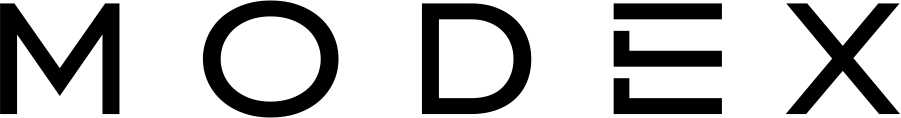For anyone that owns a health and fitness wearable, it’s easy to understand the addictive nature of tracking every result of our physical exercise for the day. It gives us a detailed view into our performance, where need to improve, and builds better habits for greater results.
Understanding how we work is just as invaluable. If we’re to improve our employees’ productivity by shifting towards the digital workplace, we can also give them helpful tools to measure how much time they spend on their own activities and improve efficiency.
Microsoft MyAnalytics is like a fitness tracker, but for work. It provides useful insights into how end-users spend time by tracking data from Office 365. It’s also one of the most underutilised feature-sets released this year, first arriving in all Office 365 tiers in January.
With all the talk surrounding the modern workplace and improving how we work, the team at MODEX take a look at 3 ways MyAnalytics helps teams builds better workplace habits and improve productivity that properly represents what the digital future offers.
A personal dashboard for how you work – and how to improve
The reality is to become more productive, you need a baseline to understand your overall performance – and a way to measure and track improvement.
MyAnalytics provides a personal dashboard for each employee, sourcing data from the end-user’s Office 365 activities, such as calendar schedule and time spent in Outlook emails or Word documents, and using it to calculate aggregate statistics so you can benchmark and identify opportunities to be improve upon current progress.
You get a clear view on:
- Time spent during the week compared to goals set
- Top collaborators across the business who spent most time with
- Weekly goals and progress over time
- How much time spent emailing or in meetings
- Email hours and habits (percentage read, etc)
- Focus time
- After hours time spent on email or meetings
It’s easy during the work week to sometimes lose track of how we’ve been doing in regards to our own personal goals. We all have our ways to track our progress, but having a handy dashboard to summarise our work habits in Office 365 is a helpful tool to have.
As a core example, several customers have pointed out to us when asked that MyAnalytics was a great reminder to stick to set meeting schedules, as they found they had often gone other scheduled time and had to spend more time after hours finalising work as a result.
One important thing to stress is the data is only ever available for the end-user to view, and no personal data is ever used by the application or shared outside of the Office 365 ecosystem set up at the business. It is shared with other users in the same organisation, but data is never attributed to particular users in this instance and are only provided for benchmarks and insights.
Get data-driven recommendations on how to save time

Microsoft MyAnalytics optimises employee tasks and makes them more efficient by using the latest artificial intelligence and machine learning technologies, drawing on data generated by our user behaviour while they use the many productivity applications of Office 365 – calendar, email, files, messaging, etc.
Through these intelligent edge tools, MyAnalytics can make contextual, data-driven recommendations for workers based on, for example, an employee’s email habits or time spent in scheduled meetings, and provide insight into the best ways to free up time during the day using available features of Office 365.
These recommendations are called ‘nudges’ and appear in the form of unintrusive notifications while using Outlook and other apps. Nudges also arrive in the form of a weekly email digest that gives users highlights about their previous week. They are incredibly helpful for employees to reduce distractions, find more time for work and source data to support conversations they may need to have with managers, for example, in re-focusing their work time to achieve a better work/life balance, or cut back on ineffective meetings.
An easier way to separate collaboration and focus time
The modern workplace and all its digital conveniences offered by solutions such as Office 365 make collaborating with co-workers – whether via email, sharing files, working on the same document simultaneously – far more easier than in the past. But when it comes time for deep focus and undivided attention on certain tasks, it can be hard to set aside that time for some.
MyAnalytics is a nifty tool to help users optimise their prime time better, sending reminders to pinpoint and schedule uninterrupted blocks of time to work before accepting new meeting invites or collaboration workshops. It will also notify users when meetings or events conflict with focus time already scheduled, keeping everyone on-track and expectations in check.
MyAnalytics takeaways – a productivity tool not to ignore
Microsoft MyAnalytics is now included in all tiers of Microsoft Office 365 since January 2019.
For businesses that are moving towards the modern workplace, it’s a very handy tool for your end-users to leverage and just another way they can improve productivity aligned with your ongoing transformation initiatives.
With Insights for MyAnalytics coming to Outlook in April, the feature is still continuously being updated – it’s well worth getting versed with it now and ensuring you’re in the know of what its cumulative upgrades can continue to offer your business.