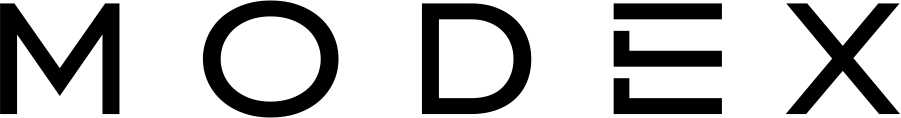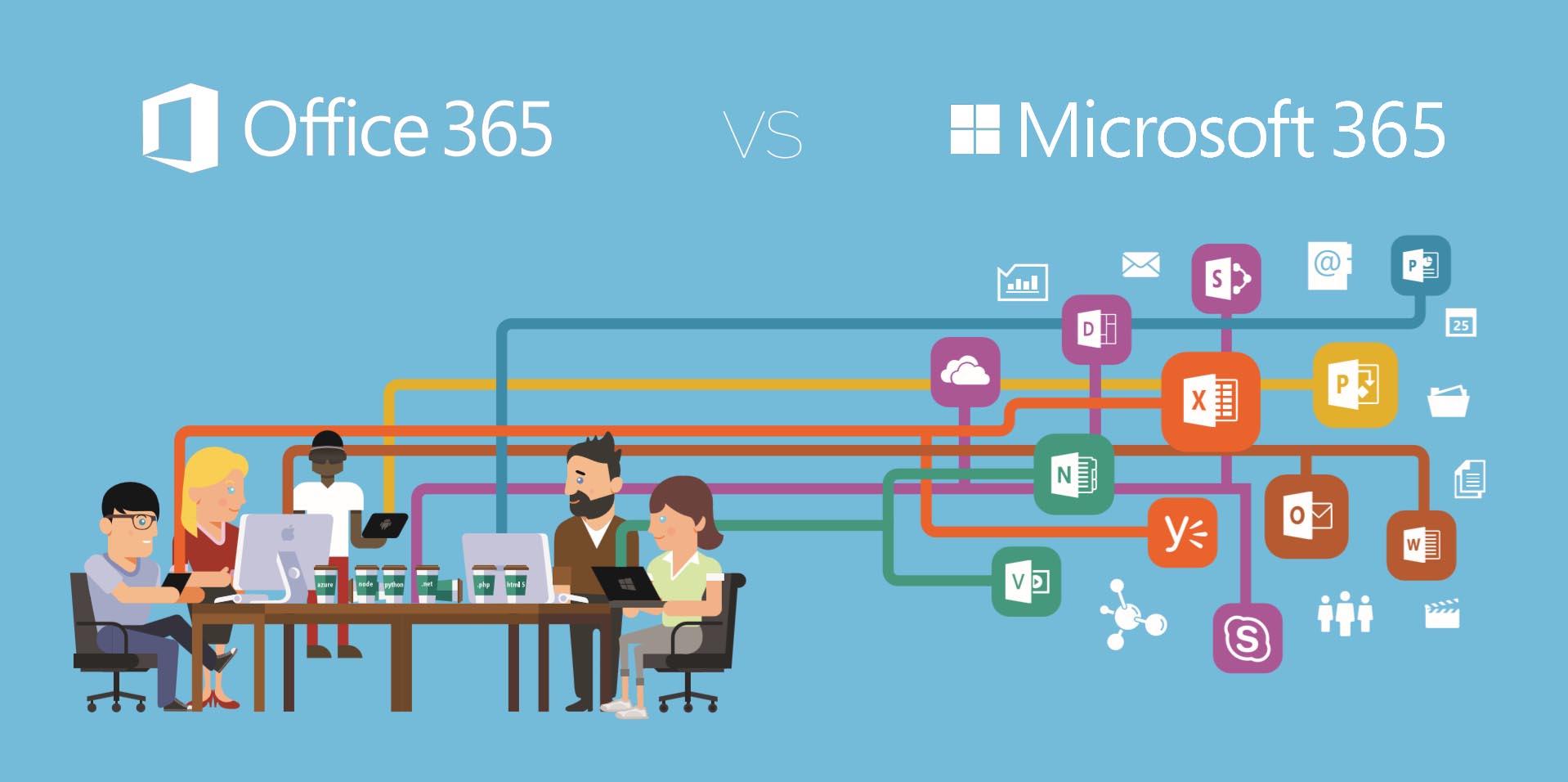Newsflash! Office 365 is now Microsoft 365, to find out more about these changes, visit our updated blog post: Office 365 is now Microsoft 365
The difference between Microsoft 365 and Office 365 is one of the most important concepts to understand for businesses of any size, especially small and midsize (SMB), moving towards a modern workplace in 2019.
However, it’s understandable with so many toolsets, Microsoft’s penchant for name rebrands and similar product names for their most popular software, that confusion arises around what set of solutions covers what (don’t get us started on the Xbox division).
For your convenience, here’s a quick overview of the key differences between Microsoft 365 (M365) and Office 365. This guide is constantly updated for SMBs to always stay in the loop.
What is Microsoft 365?
Microsoft 365 is a bundle of software and services that offers the best toolsets of the Microsoft ecosystem in one comprehensive package, with several versions available for purchase and tailored for education, enterprises and small to mid-sized businesses (SMBs).
With the core offering of M365, businesses get cloud-based suites of Office 365 and Enterprise Mobility + Security (EMS), and Windows 10, with no need to buy separately. You can, however, purchase solutions and services within Microsoft 365 as separate licenses.
All tiers of Microsoft 365 have Word, Excel, PowerPoint, Outlook and Access, but depending on the subscription you get as per your business needs – you also get additional applications and services that enhance your organisation’s collaboration and storage:
- OneDrive for Business
- Planner
- Skype for Business
- Teams
- Yammer
In short, this is your business’s streamlined entry into the Microsoft ecosystem.
What is Office 365?
Microsoft Office 365 is a cloud office productivity suite that is contained within the overarching Microsoft 365 bundle of software and services. You can purchase a license for Office 365 separately, which is the reason why it is referred to as a separate product in conversations.
Almost all businesses will be familiar with the applications Office 365 provides: Excel, Word, PowerPoint, Outlook, Skype, etc. These are the core toolsets we need to be able to do our work day-to-day, and efficiently communicate with fellow staff and customers.
Unlike Microsoft 365, you only get the apps of Office 365 when buying the license.
How is Microsoft 365 different from Office?
The short version is as follows.
When anyone refers to Microsoft 365, the discussion is about the all-in-one Microsoft package that includes productivity and collaboration applications, security and the latest Windows operating system. Essentially, the solution to get your business into the Microsoft ecosystem.
When anyone refers to Office 365, the discussion is just about the productivity work software we all use and need to get our jobs done – Word, Excel, PowerPoint, Outlook, Skype, and so on.
Why buy Microsoft 365 over Office 365?

Ultimately, Office 365 is just one part of the total M365 umbrella of software and services.
Specifically, it’s the productivity and collaboration software applications your workers need to write documents, send emails and messages, schedule meetings and tasks, and share and collaborate with each other and your customers.
Microsoft 365 includes Office 365 in its entirety, in addition to the latest security, data protection, self-service device management and Windows operating system – an attractive offering.
In terms of bang-for-buck (cost) and features, Microsoft 365 is the best option for SMBs that need not only just the core applications, but comprehensive security, the latest collaboration platforms and streamlined device deployment to achieve a digital-first modern workplace.
The starting tiers of Office 365 also don’t include many of the additional services and collaboration tools such as Microsoft Teams and Windows AutoPilot, meaning you also need to upgrade to a premium license to get them, which is not as cost-effective as jumping straight into M365.
For clarity, this article focuses on Microsoft 365 for Business and the Office 365 product set that is currently bundled within it. This is presently the best option for SMBs with up to 300 users.
What’s included in Microsoft 365 for Business? (SMB option)
Microsoft 365 for Business provides SMBs the best-in-class productivity tools, security, and device management capabilities in one package, enabling business leaders, IT and end-users to take advantage of its fully integrated offerings within one ecosystem rather than many.
Office 365 productivity apps: These are the essential workplace applications your staff need to complete their day-to-day work. Office 365’s cloud-based, subscription nature lets your workers use these productivity apps across multiple devices, including Access, Excel, OneNote, Outlook, PowerPoint, Teams, and Word. This also includes 1 TB of file storage and sharing.
Office 365 collaboration apps: These are the essential collaboration tools that enable workplace file-sharing, messaging, meeting and scheduling. All of these apps can be accessed and used across multiple work devices, and include Exchange, Microsoft Teams, OneDrive, Skype for Business and SharePoint. You get 50GB in business class email on top of it.
Data protection: Microsoft 365 for Business’ productivity and collaboration applications contain built-in intelligent security features backed by Microsoft Cloud that helps control and manage sensitive information with policies, and how it’s accessed and shared among staff to ensure internal data and customer data is secure. This includes Office 365 Data Loss Prevention.
EMS features: The SMB tier of M365 might not have all EMS features, but it does include the essentials including Azure Active Directory (AD), always-on security, advanced threat protection and always-on security.
Security features: M365 for Business includes several security features to prevent unsafe attachments, malware or suspicious links through intelligent cloud-based services like Exchange Online Archiving, Office 365 Advanced Threat Protection and Windows Defender.
Self-service device deployment and management: Your business gets a simplified way to provision and deploy work devices with Windows AutoPilot, and manage them with mobile device management (MDM) software in the form of Microsoft Intune.
Users: SMBs presently get up to 300 maximum users with a Microsoft 365 for Business license.
Windows 10: Businesses get upgraded to Windows 10 from Windows 8, 8 and 8.1, which is always updated with the latest feature upgrades and bug-fixes delivered automatically.
Who is Microsoft 365 for Business best suited for?
Microsoft 365 is best for SMBs that have no internal IT team, but need the latest applications of Office 365 that are always updated, have in-built security and data loss protection, and allow business users to easily manage their work devices without complexity.
Because of the nature of Software as a Service (SaaS), it’s easier for SMBs to set up their collaborative and productive modern workplace environment fast with Microsoft 365 for Business, and enable their end-users to communicate, create and share work on multiple devices at any location at any time. Read more about the benefits of the Modern Workplace.
It’s also the recommended pathway towards gradually moving your business to cloud-based applications and data storage versus legacy on-premises IT, as many of Microsoft 365’s in-built features and services are backed by the many capabilities of Microsoft Azure.
The big benefits of Microsoft 365 for Business for SMBs
Office 365 and the other toolsets that come as as part of Microsoft 365 for Business are cloud-based Software as a Service (SaaS). With this option, your business does not need to buy standalone licenses for each application that come under the Microsoft Office software umbrella, as was common in the past. This means:
- Significant cost-savings and better resource usage
- More licenses per user to authorise more work devices to have these critical apps installed and usable
- No more need to worry about having outdated software, as patches and new features are automatically installed
Ultimately, choosing between Microsoft 365 and Office 365 can be a complex undertaking. If you need in-depth assistance in determining whether your business benefits most from one or the other, consultancies like MODEX can help – have a chat to our team today for a free consultation.